The Garmin Vivosmart
In October 2014, Garmin released the replacement for the ageing forerunner 910xt, the 920xt.
The 920xt is a welcome update, its smaller, looks more like a watch, colour screen etc.
Some of the new useful features (over the 910) are:-
Bluetooth/Wi-Fi data transfer (the 910 uses Ant+ so no phone syncing)
Smart Phone integration with notifications
Step counter
Sleep monitor
Silent alarm
But for me, it just didn’t seem sensible to replace my 12 month old 910xt with a totally new and expensive device, for a handful of new features.
Instead, I began thinking about getting a fitness tracker. I’ve been really curious about how active I am in the office, some days I’m sat at my desk so long that when I get up to move I’m as stiff as a board.
Released around the same time as the 920xt was the vivosmart, Garmin’s more advanced version of the vivfit band.
It has some of the features missing from the 910, so a perfect companion device.
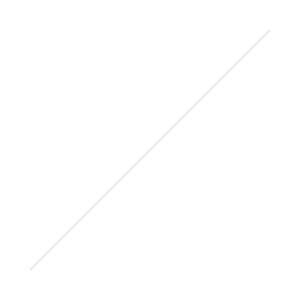
In the box is the Vivosmart, its HUGE charging clamp a retaining clip and the instruction/warranty booklet.
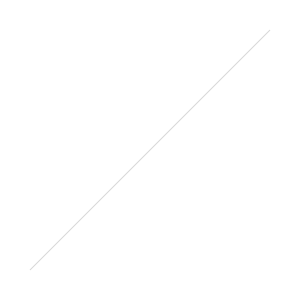
It’s a really smart looking device, quite subtle and neat, very unobtrusive. It’s also very comfortable.
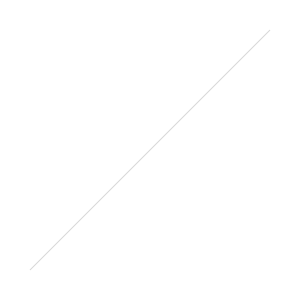
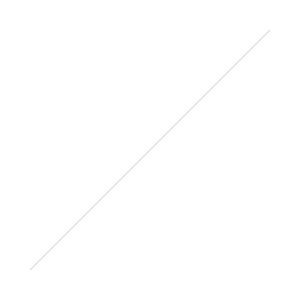
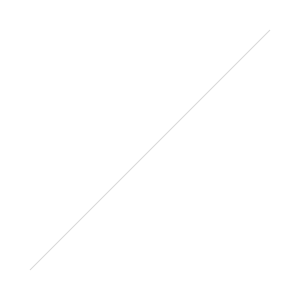
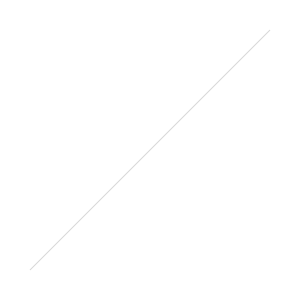
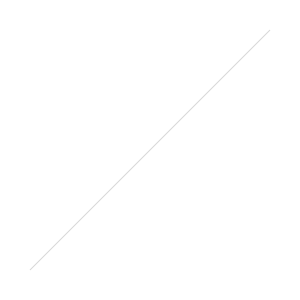
Setting up was really straight forward
Install the Garmin Connect app, tap on devices
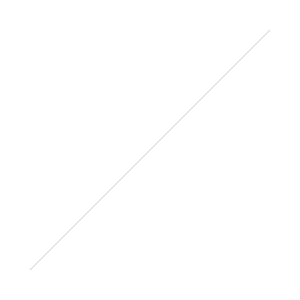
Tap in the code, job done!
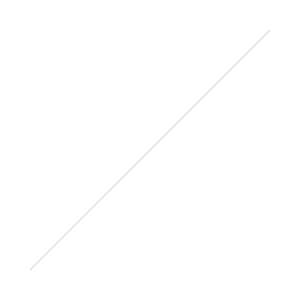
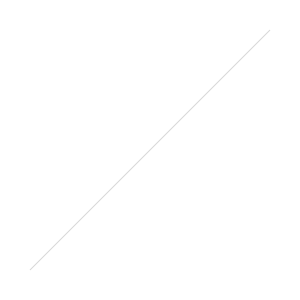
The vivosmart comes with an additional rubber clasp designed to stop the band from coming lose.
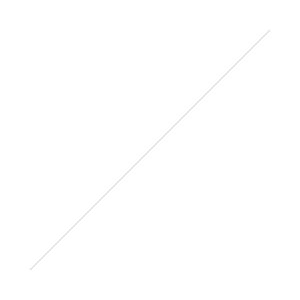
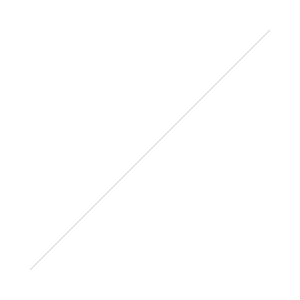
I’ve decided not to use it, the two mushrooms that hold the strap together seem quite sturdy. In the few days I have been wearing it, it hasn’t come off.
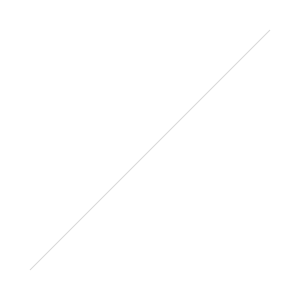
The display is really nice. It’s just a simple monochrome OLED, but the way that it displays through the case looks great, its pretty bright too!
The notifications are cool, they seem to tie up directly with notification centre in iOS, so any app that is compatible with notification centre will be displayed.
Emails, texts, calendar entries, tweets, reminders, etc…..
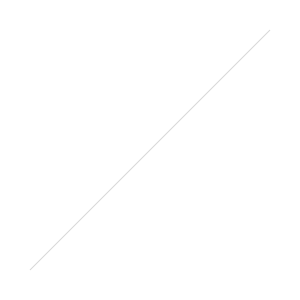
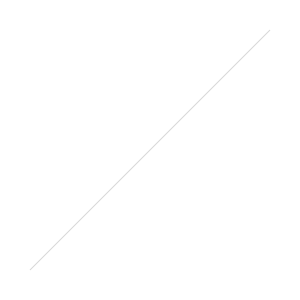
You get time and date
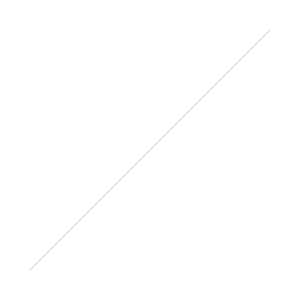
Total Steps
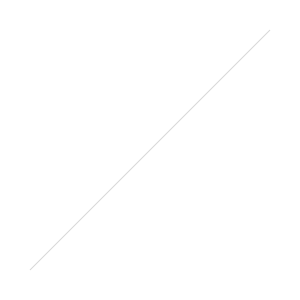
Steps remaining to your goal
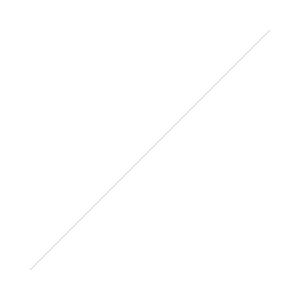
Total distance
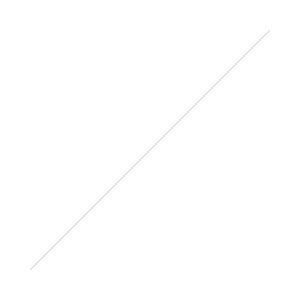
Calories burned
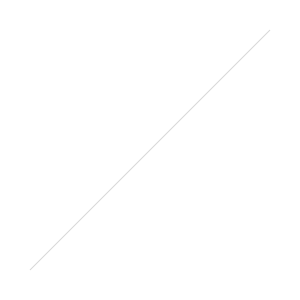
There is even iPod integration, but only play, pause, forward and back. No volume unfortunately.
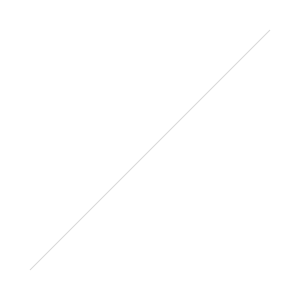
The vivosmart will also connect via ANT+ to compatible heart rate sensors and bike sensors.
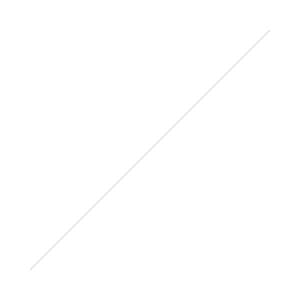
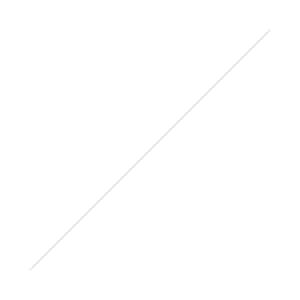
The movement bar tells you how long you have been inactive for and gives you a notification to move.
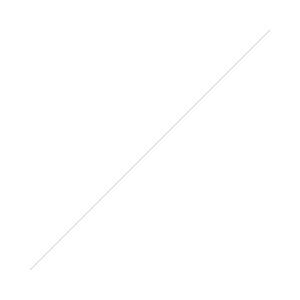
So far I’ve been surprised how long it allows you to sit inactive. I’m not sure if you can adjust the limits.
Next week, I’ll post an update, which will probably be a moan about Garmin Connect, which seems to be having lots of issues at the moment :(
Pictures by Aniko Towers
